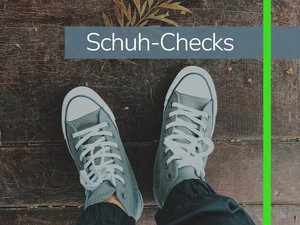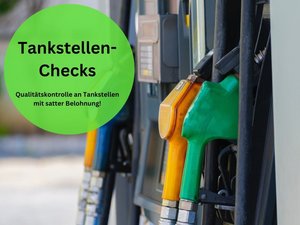Unterwegs, und dabei Geld verdienen?
Du willst Teil unserer Community werden und kleine Arbeitsaufträge mit deinem Handy in deiner Nähe erledigen? Einfach mal ein paar Euro dazuverdienen ohne viel Aufwand? Flexibel und jederzeit?
So einfach geht's
App laden, Registrieren
und loslegen!
Job Finden
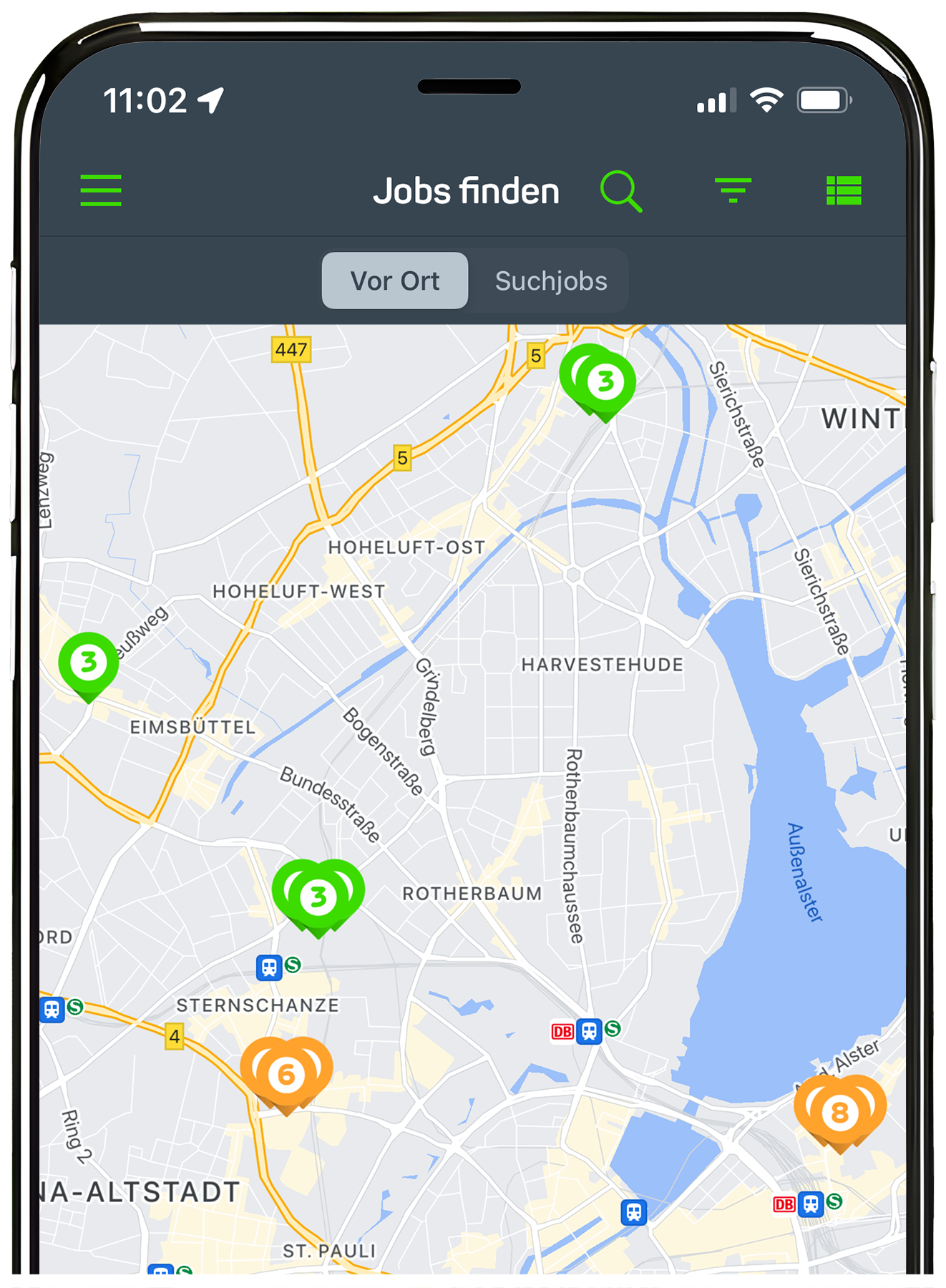
Starte appJobber
Die Karte zeigt dir deinen aktuellen Standort und verfügbare Jobs in deiner Nähe
Auf den Job-Markern siehst du die Höhe der Belohnung für jeden Job
Wähle einen Job aus und leg los!
Job erledigen
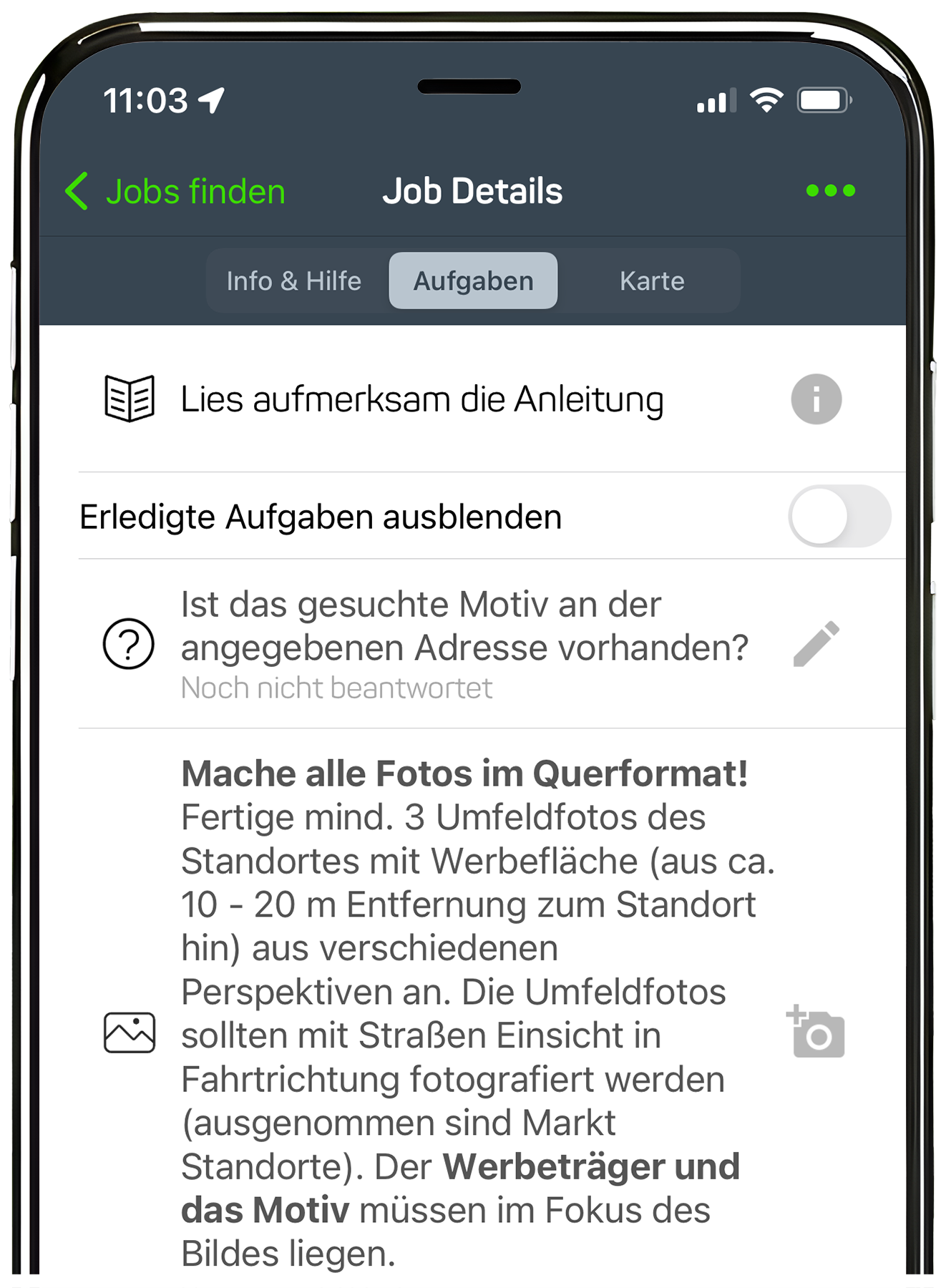
Lies dir aufmerksam die Jobbeschreibung und die Hilfe durch
Gehe zum markierten Standort
Beantworte alle Fragen und fertige Fotos gemäß der Beschreibung an
Geld erhalten
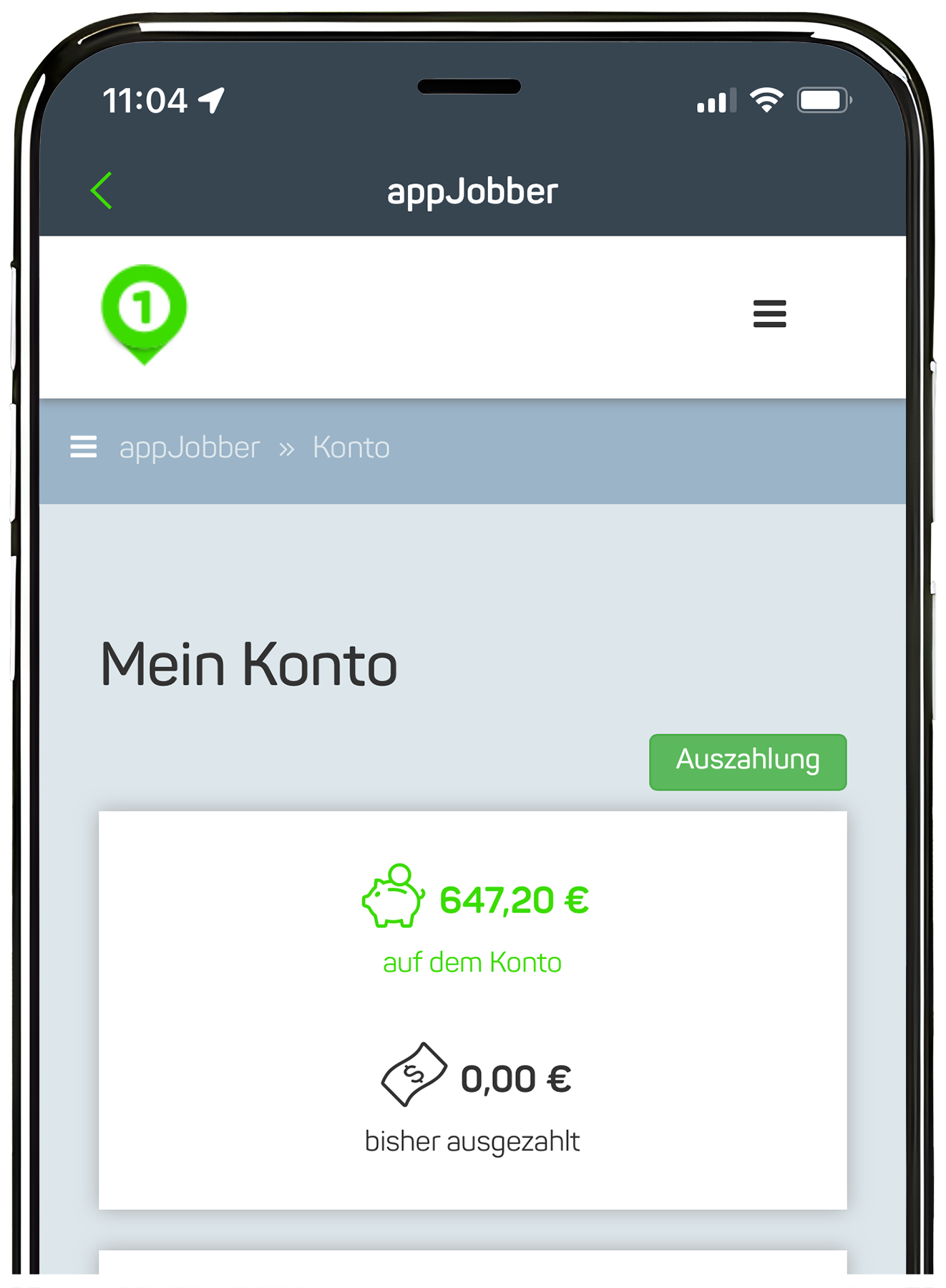
Prüfe, ob alle Angaben korrekt sind
Schließe den Job ab und lade dein Ergebnis hoch
Wir prüfen dein Ergebnis und schreiben dir innerhalb einer Woche die Belohnung gut
Auszahlung per Überweisung oder PayPal
Aktuelle News
Jobben, wenn es dunkel ist? Ja – mit diesen Checks!
Neue Checks seit dieser Woche auf der appJobber Karte.
Bitkom ist der führende IT-Branchenverband in Deutschland…
... und auch in Italien, Frankreich, Polen, Spanien,…
Unsere Job-Karte ist prall gefüllt! Wir zeigen dir, in…
Schnelle Checks, deutschlandweit – nicht verpassen!
Vergiss nicht auf die appJobber-Karte zu schauen, wenn der…
Nach den Preis-Checks ist vor den Preis-Checks!
Heute geht es los: Neue Regal-Checks in Drogeriemärkten rund…
Ab sofort sind unsere neuen E-Zigaretten-Checks auf der…
Beim Einkaufen im Supermarkt nebenher dazuverdienen? Beim…
Es ist wieder so weit! Ab Montag, 20.01., gibt es eine neue…
Direkt im Anschluss an die Feiertage geht es süß weiter: Am…
Ab Montag, den 11.11., gibt es eine neue Welle unserer…
Schon gesehen? Aktuell laufen viele E-Zigaretten-Checks in…
Ab Montag, den 14.10., gibt es eine neue Welle unserer…
Pünktlich zum Beginn des neuen Quartals gibt es neue…
Hunger? Dann verdien dir beim Essen gleich noch was dazu!
Unsere neuen Nikotinsortiments-Checks sind auf der Karte!
Ab heute schicken wir dich in Restaurants in ganz…
Aktuell sind in Deutschland mehr als 32.000 App-Jobs offen.…
Selbst kein Raucher? Natürlich kannst du die E-Zigarette…
Ab kommenden Montag, den 17.06., gibt es eine neue Welle…
Auf dem Weg zum Wocheneinkauf? Willst du an der Kasse gleich…
Tankstellen-Checks in Deutschland und im europäischen…
Ausgezeichnet mit dem deutschen App-Award 2024
Seit heute sind unsere Tankstellen-Preis-Checks wieder auf…
Du hast Fragen?
Dann besuche einfach unsere
faq
Solltest du dort nicht die passende Antwort finden,
dann kontaktiere uns bitte über support@appjobber.de